
Once your TroopTrack account has been setup, you will receive an email from [email protected] welcoming you to the service.
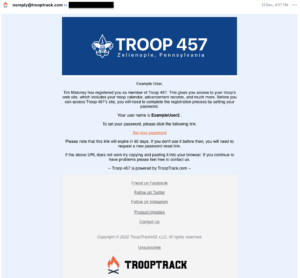
To activate your account, click on the Set your password link and follow the on screen prompts to setup your password. Once this step is completed, you will have access to the TroopTrack application.
IMPORTANT REMINDERS:
- You should expect to receive your invitation within a day or two of joining the Troop or requesting the setup of a Scout or Adult account.
- Be sure to check your Spam folder if you do not receive the email within a few days.
- The Set your password link expires 90 days after the email is sent. Contact any adult Troop Leader if your link has expired and a new one will be sent to you.
