The Troop relies on our parents and guardians to help transport Scouts to and from Troop events using their personal vehicles.
The BSA Guide to Safe Scouting requires that “all vehicles transporting Scouts to or from Troop events be covered by automobile liability insurance with limits that meet or exceed the requirements of the state in which the vehicle is licensed. It is recommended, however, that coverage limits are at least $100,000 combined single limit. Any vehicle designed to carry ten or more passengers should have limit of $1,000,000.” (For insurance information refer to the Insurance section in the Guide to Safe Scouting.)
Parents/Guardians are asked to add information about their vehicles and their insurance coverage to their TroopTrack profiles. This helps our leaders’ plan for the Troop’s transportation needs and ensures vehicles have the required insurance coverage to comply with the Guide to Safe Scouting.
This information can be added to your profile by:
- Login to your TroopTrack Dashboard
- Access the profile of the individual you wish to add drivers license information. (Adults who are not registered leaders have access to update the profiles of other members of their household.) You can access a profile by:
- Clicking on the Profile link next to your name in the Profile card on your dashboard.
- Clicking on your Name in the tan bar at the top of any page and selecting My Profile in the dropdown.
- Searching for the adult’s name in the Power Search field at the top of any page.
- Once on the adult’s profile page, you will see a series of tabs below your name:
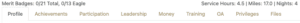
- Select the Vehicles tab. (You may need to scroll to find this tab.)
- To add a new vehicle, click the New Vehicle link in the light tan bar at the top of the page.
- This will open the Vehicle Details where you will enter information about the vehicle’s make, model, license plate and safety information. You are also asked to provide insurance information to ensure the Troop is in compliance with the Guide to Safe Scouting and to ensure adequate coverage is in place in the event of an accident.
- Click the Save button to save the vehicle to your profile.

