The Troop can send text messages from TroopTrack to alert you to urgent updates or important reminders (i.e., late changes to meetings, when we expect to return to ELC after a campout). To receive these messages, you must add your mobile number to your TroopTrack profile:
- Login to TroopTrack.com
- Click on the Profile link next to your name (left hand column)

- In your profile, click on the Edit button in the top right of the Contact Info card (center column)

- Enter your mobile number into the Cell phone field and select the name of your carrier in the Cell carrier field.
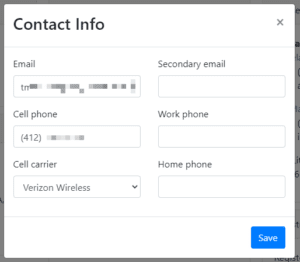
- Click the Save button.
The Troop will only use Text Messaging for urgent, time-sensitive communications.

